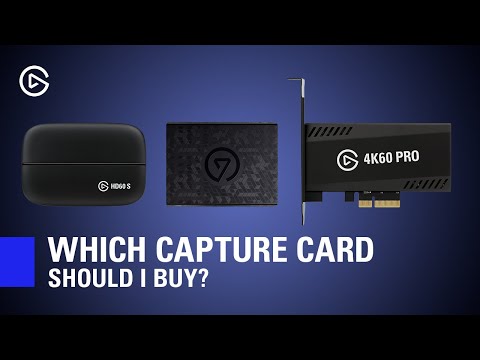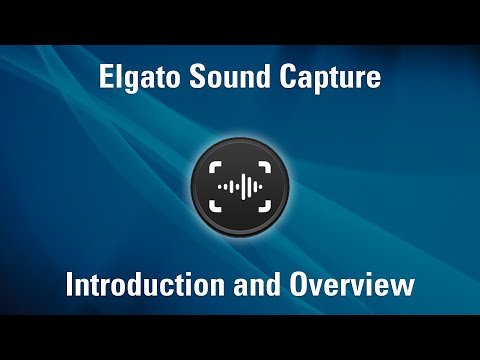Profile
Name
Elgato
Description
Stream, Record, Create.
Empowering content creators since 2012.
Visit http://e.lga.to/helpfor tech support.
Empowering content creators since 2012.
Visit http://e.lga.to/helpfor tech support.
Subscribers
519K
Subscriptions
Friends
Channel Comments

|
BandiPat
(3 minutes ago)
Most companies would probably try to exaggerate just how much everyone absolutely needs their products.
|

|
MaskOfCinder
(9 minutes ago)
I like how this guy covers his company's product like a content creator would.
|

|
FocusFanatic43
(17 minutes ago)
“Alt Tabbing” to switch stream scenes... I felt that...
|

|
thejohnsaye
(27 minutes ago)
I'm disabled, with limited use of my hands. I use my stream deck to do key combos and gaming keystrokes. It's a lifesaver.
|

|
Mikey6048
(31 minutes ago)
Just got my 32 key Deck. And blown away with it. I need a tutorial on the Multi Function setup. I don't truly grasp how to set that up.
|

|
bullet4myvalentine
(46 minutes ago)
He’s so good at explaining..
|

|
TheBillyNikolaou
(51 minutes ago)
I am going to need to know how to do these things. Youtube tutorials? The 30second record and edit / upload.
|

|
wcraft555
(2 hour ago)
I bought 3 of these. One for my son, which he uses to quickly set intro/outro vids for his game recordings. One for me personally, which i use for games like EVE Online (best controller ever for quickly changing ships and setting up new actions for that ship). And one for my office laptop, which i use to quickly pull up vendor sites, make auto replies and e-mails, auto-transactions, and open other office programs and have them already ready for what I usually need them for.
|

|
tectomes
(1 hour ago)
Hi, I'm here for my Steam Deck reservation.
|

|
pden94
(3 hours ago)
Its not just my stream controller, its my computer/room controller. I use it to open programs turn on lights etc but now I'm working from home I even have actions set up for work purposes. 10/10 would recommend.
|

|
Michael64633
(14 hours ago)
It would be nice if we could save our custom stream deck buttons and share them with others or post them on the Stream Deck Creator for others to use...Just a thought>
|

|
talia_sherif
(3 hours ago)
I just got this and I was blown. I am very proud of Elgato for doing this.
|

|
GabzitoHD
(12 hours ago)
5:25 can anyone please tell me how he was able to do all that with multi-actions??
|

|
Nick930
(6 hours ago)
I just bought your 4k60 S+ capture card unit, and it refuses to accept and output a 4k signal. I've tested both of my HDMI cables and can confirm they are capable of carrying a 4k signal (tested them going direct from my PS4Pro to my 4K receiver and no issues)
|

|
unsaltedhoagie8484
(14 hours ago)
“Dependable” is tough to say it about it for me a lot of times some buttons don’t work until I reopen the software
|

|
livesportsvideo
(4 hours ago)
I use mine to control a very simple yet efficient way to add text scores, timers and graphic overlays to Rugby Games that I record live and add the information as overlays which is then ouput to screens in the club. Certain keys will drop in a graphic layer that I created in Photoshop and has been assigned to display or not. It works like a charm. It also looks the business when all setup. The supporters love it and we are to my knowledge the only amatuer club that does this live in our league.
|

|
d-nik4292
(21 hours ago)
Long Time i thought nobody needs a fkn Stream deck, the more i work with it the better it gets. The Hotkeys just function as they should and the little dynamic icon helps to keep a Overview ofter the Status of a App without having the Window active on the Monitor!
|

|
TheOneWithTheAccent
(12 hours ago)
For the longest time, I had no idea what it does and no one gave me a definition of it. It’s basically having a small minion that helps you with programs while streaming
|
Add comment