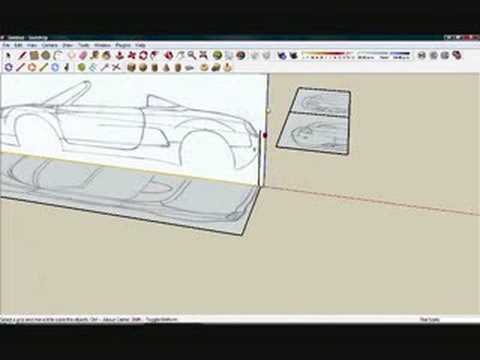Profile
Name
Rogue Automotive
Description
My new channel: https://www.youtube.com/channel/UC_ihd3g...
Subscribers
250
Subscriptions
Channel Comments

|
dk5293
(3 minutes ago)
ive had sketchup for about 4 months and have only used it a handful of times and im succesfully creating an Ford XB Falcon thanks to this great tutorial. it just requires a sense of logic when you dont understand something and dont be scared of it all!
|

|
BenBRogue
(9 minutes ago)
I don't know what advice I could give except dont try to make the parts individually but make them as a whole, make the body as a singular and then separate the bits of mesh up so you can make them into separate parts. This allows you to create a clean flow of mesh. I hope you work it out, good luck!
|

|
BenBRogue
(17 minutes ago)
...That is one of the very basic things you would learn if you actually tried. It is very basic; select the mesh you wish to smooth, right click and then choose soften/smooth
|

|
BenBRogue
(27 minutes ago)
I totally agree. 90% of what I know about SU is self taught. I never read anything before starting use in this program. Most other 3D programs there are hundreds of pages of instructions on how to make something quite simple, with SU it only takes a few steps and the only knowledge about 3D modeling you need is the final design you want and a few hours of playing with the common tools inside SU
|

|
DjMana1993
(32 minutes ago)
Dude, I am not here to learn how to make this, but just wanted to see what people can do with Sketchup, really you are talented, you should be proud of yourself, you get thumbs up.
|

|
BenBRogue
(47 minutes ago)
Copy all of the mesh and move it to one side, make sure that the copied mesh is selected. Right-click, Flip, and then choose the direction. You can then move this mesh into place. Sometimes the joint mesh doesnt quite join, select the mesh in the centre and choose to "intersect with selected"
|

|
AD-Dom
(52 minutes ago)
Excellent tutorial. It is exactly what I was looking for. I'm not interested in drawing super cars for assets in an architectural rendering.
|

|
BenBRogue
(2 hour ago)
Well, it is a Scorpio, but the two models were very similar. They both shared Fords global design facia and had a very similar shaped body. One major difference to note is the rear end. The American Taurus shared the same front end looks as both those cars, along with the Australia Falcon. All quite good looking cars for their time, IMO
|

|
BenBRogue
(1 hour ago)
You can use the move tool to join end points. Just select the end point, edge or whatever you want to move and click where you want it to go
|

|
TheBaj
(3 hours ago)
Hey guys, the key is to try everything on your own. If you see a tool that you don't know the meaning of, try it on your model. Just press " Ctrl+Z" to Undo. This is the best and the fastest way to learn. Sketchup is supposed to be the Easiest 3-D program.
|

|
BenBRogue
(3 hours ago)
@mariocbase You can go into Windows>Model Info>Units. Set your units and length snapping there. I use metric so i set it to 1mm snapping, but if i wish to do small scale objects that would require smaller snapping i just scale up my model, sometimes working on a model at a 10:1 scale
|

|
imtehshit
(17 hours ago)
Amazing, I've thought of doing a car but it seems a little to hard. I'm amazed how you've done this with SketchUp, I thought I was good.
|

|
helipad14399
(10 hours ago)
dont quit! and you shouldnt have a attitude like that! you probobly good at something! and sketch up is easy after a while.
|

|
BenBRogue
(19 hours ago)
If you got file> import and select the file format box youll see a dropdown menu with different import formats. Choose the format of you image. If your image isnt supported just use a basic image tool (such as Paint or Photoshop) to save the image as a different format.
|

|
Rationalific
(13 hours ago)
Wow! Awesome! I really had no idea how I could make a car on SketchUp. Now, I have some idea. Thanks!
|

|
BenBRogue
(19 hours ago)
If you find it hard, then I can only suggest you have more practice in SketchUp. No one can expect to jump straight into SU and start modelling like a Pro. It is very much like any other 3D modelling program, it may be completely different in the input but it takes time to learn how to use it too.
|

|
BenBRogue
(3 hours ago)
I also have a model with step by step instruction son how to model and troubleshoot modeling a car, just like this one. It also has a help section where you can get some very useful modeling tips to help increase workflow and make SU more functional and enjoyable. The link to that is now added to the description
|

|
BenBRogue
(6 hours ago)
Well, the first step to making a good model is knowing what you want to make. You need to find yourself some good reference images and possibly some blueprints if they are available. I can only suggest practice as I was once one of these people who didnt even know how to display edges in a model. Its very easy to learn SU and if you have some spare time to practice and learn I am always available to chat. I can be contacted in a number of ways. Just e-mail me any time if you need help.
|
Add comment