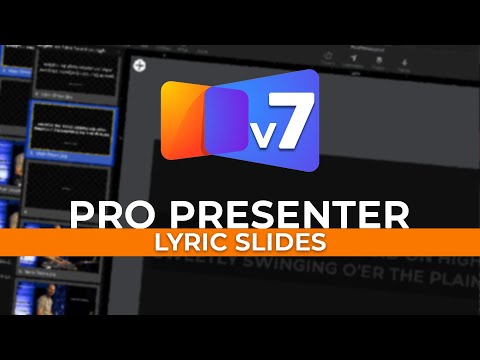Profile
Name
Crazy Amazing Designs
Description
Hi I'm Nathan from Crazy Amazing Designs, We Train and Educate Leaders to do Church and Event Production with Excellence. Here you will find Videos that cover Live Sound with the Behringer x32 and other systems, Live Streaming, ProPresenter for Graphics, Lighting, LED Strip Stage Design Projects. You can't have events without Lighting so we will make sure to get that looking awesome also.
Join me here on Youtube.com/@CrazyAmazingDesigns for Weekly videos as well as check out the resources on my website CrazyAmazingDesigns.com.
Sign up for Zoom Training Sessions by booking a spot on my calendar at CrazyAmazingDesigns.com/Training
Thank You for your support as I endeavor to Serve Churches by Education, Training, and quality relevant content so that we can all grow and do what we do better, together.
Business Inquiries: Email CrazyAmazingNathan@gmail.com
Join me here on Youtube.com/@CrazyAmazingDesigns for Weekly videos as well as check out the resources on my website CrazyAmazingDesigns.com.
Sign up for Zoom Training Sessions by booking a spot on my calendar at CrazyAmazingDesigns.com/Training
Thank You for your support as I endeavor to Serve Churches by Education, Training, and quality relevant content so that we can all grow and do what we do better, together.
Business Inquiries: Email CrazyAmazingNathan@gmail.com
Subscribers
11.9K
Subscriptions
Friends
Channel Comments

|
robynbanegas1752
(3 minutes ago)
Thank you so much! I’m a volunteer on our AV team and we’ve switched from Pro6 to Pro7 and I needed a quick guide! This was perfect!
|

|
harryebbeson
(9 minutes ago)
The biggest confusion I have is creating a presentation for a service. Ver. 7 is different from v6. Your explanations are helpful. I have subscribed to learn more!
|

|
CrazyAmazingDesigns
(17 minutes ago)
Now that you are familiar with ProPresenter 7, Schedule some 1 on 1 training time with me to look at how to use it best in your environment. CrazyAmazingNathan@gmail.com
|

|
latrisapugh9813
(27 minutes ago)
This really helped. I’ve worked in 6 before. I looked at 7 today and wondered why I couldn’t find things.
|

|
CosplayZine
(31 minutes ago)
Hmm seems a bit bloated for our use case and kind of an unintuitive interface imo that you yourself sort of demonstrated when clicking around. We have 6 and use Spotify so that makes things simple and yet complex enough I guess. Thanks for posting about it. I subscribed to support your channel.
|

|
eresumoris5263
(46 minutes ago)
bro is so precise and detailed thanks
|

|
oshosanyaiyinola8334
(51 minutes ago)
Thank you. How can I use my PowerPoint slides' default transition instead of the transitions provided by ProPresenter?
|

|
chadwatson4573
(1 hour ago)
Do you also import from SongSelect?
|

|
damianotorinoto6370
(1 hour ago)
Hi, i'm from Italy. I try to use this software in our church, we have a Samsung TV, and I try to project the service on TV by PC. But, how can I project only the audience and not all the backstory? Because I need to open more things during the worship, I try to collegate the TV display but the software can find only the laptop, it's possible to project only audience? How can I see the TV display on the software? Exuse me for my english
|
Add comment