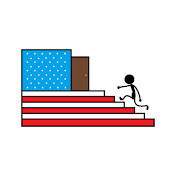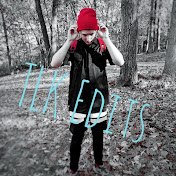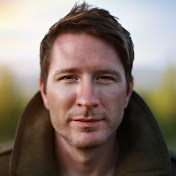Profile
Name
Weston Kenyon Music
Description
Psalm 150:6
I'm just here to praise God through music. No AI. No record label. No limits. No garbage. Just music. Let's make music great again. No explicit lyrics. No filth. No praising immorality like the majority of popular music today. Just wholesome music made by some random guy in his bedroom (hey, that's me!). I'm not here to make everyone happy. That would be exhausting!
Bio:
I am an independent Christian conservative human being who enjoys music and film production from New York living in Arkansas.
Please consider subscribing to my main channel, Puschieau Productions, as well as my vocal project West sand laKe, which can both be found in my Featured Channels section. Thank you.
Proud American 🇺🇸
God or nothing 🕇
© 2016 Puschieau Productions
© 2018 Weston Kenyon Music
I'm just here to praise God through music. No AI. No record label. No limits. No garbage. Just music. Let's make music great again. No explicit lyrics. No filth. No praising immorality like the majority of popular music today. Just wholesome music made by some random guy in his bedroom (hey, that's me!). I'm not here to make everyone happy. That would be exhausting!
Bio:
I am an independent Christian conservative human being who enjoys music and film production from New York living in Arkansas.
Please consider subscribing to my main channel, Puschieau Productions, as well as my vocal project West sand laKe, which can both be found in my Featured Channels section. Thank you.
Proud American 🇺🇸
God or nothing 🕇
© 2016 Puschieau Productions
© 2018 Weston Kenyon Music
Subscribers
1.2K
Subscriptions (6)
Friends (36)
Channel Comments

|
agoosecalledxaro6679
(3 minutes ago)
Can't believe no one else has done a tutorial on this. Now I can use mayonnaise as an instrument.
|

|
westonkenyonmusic
(10 minutes ago)
At 5:45 when I talk about the looping sample, instead of doing what I showed, you can simply turn off loop points by clicking the orange dot in this tab. I think it says "set loop points." Turn that off.
|

|
jibi234
(18 minutes ago)
Love how humble this is. <3
|

|
westonkenyonmusic
(27 minutes ago)
Please comment whether you want more tutorials or never want to see another one again.
|

|
robertruff5360
(32 minutes ago)
I’ve tried so many things and this FINALLY works for what I need. Holy shitttt took forever. Thank u brotha
|

|
GrindHardPeezy
(46 minutes ago)
Gift that is still giving
|

|
4per8
(52 minutes ago)
if anyones wondering how you can get the pitch of the note if your using something other than fl studio, you can put the sample into audacity's change pitch effect and it should scan what the pitch of the note is
|

|
porcelain4261
(2 hour ago)
after lookin for 2h in web how to do this, i've found finally you!!! thank you so much <3
|

|
mewni.mp3
(1 hour ago)
thanks, this was really really helpful, nobody else has really covered this so it was great when I found this
|

|
onyryco
(2 hours ago)
Simple and straight to the point...
|

|
bigbz2138
(15 hours ago)
you gave us more then we asked for which is greatttttttttttttttt. keep them coming bro. Thanks.
|

|
hello_terebi
(10 hours ago)
for me, it was the best tutorial and I learned a lot! thanks a lot for putting this on youtube!
|
Add comment



![How To Turn ANY Sound Into An Instrument And Use It In The Piano Roll [FL STUDIO 20 TUTORIAL] How To Turn ANY Sound Into An Instrument And Use It In The Piano Roll [FL STUDIO 20 TUTORIAL]](http://i.ytimg.com/vi/r_lGoCjQZq8/hqdefault.jpg)





![Owl City - Alligator Sky (FT. Shawn Chrystopher, B.o.B, & OutKast) [ALL VERSIONS MASHUP] Owl City - Alligator Sky (FT. Shawn Chrystopher, B.o.B, & OutKast) [ALL VERSIONS MASHUP]](http://i.ytimg.com/vi/-CoyD5TTta4/hqdefault.jpg)
![How To Train Your Dragon Flying Theme (Weston Kenyon Remix) [VISUALIZER] How To Train Your Dragon Flying Theme (Weston Kenyon Remix) [VISUALIZER]](http://i.ytimg.com/vi/GfB5IM4U0Tk/hqdefault.jpg)

![Pirates of the Caribbean Theme "He's a Pirate" (Weston Kenyon Remix) [FULL VERSION] Pirates of the Caribbean Theme "He's a Pirate" (Weston Kenyon Remix) [FULL VERSION]](http://i.ytimg.com/vi/pw7F6QGwp6s/hqdefault.jpg)






![David Wise - Chase [REMAKE] (DKC3 GBA OST Stampede Sprint Version Of Jungle Groove) David Wise - Chase [REMAKE] (DKC3 GBA OST Stampede Sprint Version Of Jungle Groove)](http://i.ytimg.com/vi/_4tPE1jgs68/hqdefault.jpg)
![Juice WRLD - Ring Ring (FT. Clever) [FULLY CLEAN EDIT] (Remastered And Bass Boosted) Juice WRLD - Ring Ring (FT. Clever) [FULLY CLEAN EDIT] (Remastered And Bass Boosted)](http://i.ytimg.com/vi/YvypuIKSxos/hqdefault.jpg)








![Sam Sparro - Black And Gold [FL STUDIO 20.6 INSTRUMENTAL REMAKE] By Weston Kenyon Sam Sparro - Black And Gold [FL STUDIO 20.6 INSTRUMENTAL REMAKE] By Weston Kenyon](http://i.ytimg.com/vi/y8RRk2AFos8/hqdefault.jpg)


![David Wise - Stilt Village (Weston Kenyon Remix) [DKC3 GBA OST] David Wise - Stilt Village (Weston Kenyon Remix) [DKC3 GBA OST]](http://i.ytimg.com/vi/XkSyKX4PQZY/hqdefault.jpg)