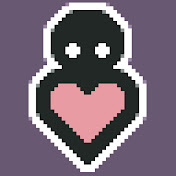Profile
Name
GDQuest
Description
Become a game developer, with Godot!
Learn the techniques professionals use to create stunning games, using Free and Open Source Software.
Learn the techniques professionals use to create stunning games, using Free and Open Source Software.
Subscribers
292K
Subscriptions
Channel Comments

|
Gdquest
(4 minutes ago)
We just released a *New Complete 2D Game Tutorial for Godot 4!* https://www.youtube.com/watch?v=GwCiGixlqiU
|

|
rtwo_5070
(9 minutes ago)
If anyone's stuck - the KinematicBody2D mentioned at 5:16 has been renamed to CharacterBody2D in Godot 4.
|

|
christianstaffone8428
(17 minutes ago)
Finally, I was able to finish this tutorial. My biggest enemy was my procrastination. The tutor has excellent in-depth fundamental knowledge. If you are also facing issues like me by getting distracted with other short term dopamine rewarding activity, then just convince yourself to only do this tutorial 5-10 min and then it will become easy eventually.
|

|
user-vf8cn9co2s
(27 minutes ago)
* If anyone is wondering about the resizing bit that was left out *
|

|
Ballonboy01
(32 minutes ago)
Im not even half way through yet (just getting to the input code for moving right) but I wanted to say this tutorial is VERY well made, very clear, you speak very understandably, explain everything to a T, and I love it. I'm able to follow this no problem. Other tutorial makers tend to leave out details that just confuse me and ruins the mood for trying. When I get some money saved I will very well be checking out your premium tutorials, this kind of detail in tutorials is what's needed to truly teach people coming in for the first time. Thank you again!
|

|
AmbienceOfficial
(46 minutes ago)
1:02:45 If your character is jumping way too high/floating, make sure the gravity under script variables on the inspector while highlighting the player is set to the same as in your script, which should be 4000. Hope this helps someone else, as I was stuck here for a while.
|

|
nexus_linky
(51 minutes ago)
25:04 There is a logical error here. To lock the velocity of the player to the value of speed you should use the min() function instead of the max().
|

|
craigcashman2275
(2 hour ago)
At 32:21 there is mention of making the scene bigger compared to the player. While this is changed in the next section, there is no explanation of the changes made. As I have the paid version, I downloaded the final version of the game and copied the following settings in Project>Project Settings> Display>Window: Width:1920, Height:1080, Test Width:1,280,, Test Height: 720, Resizable: On, Stretch Mode: 2d, Aspect: expand, Shrink 1. As I am a novice, I am not sure, which of these settings is needed, but this fixed the issue.
|

|
hrn8935
(2 hour ago)
If it doesn't jump at 1:02:36
|

|
stevenbeebe35
(3 hours ago)
Thank you for creating a free version for poor people to learn. I understand you have paid lessons to fund the free lessons. I hope people will use the paid lessons (if they have the money). Some people are ultra broke, so that is understandable. THANK YOU.
|

|
RaiderJake
(3 hours ago)
Took me 3 tries starting from scratch just to get that square to move to the right! Felt like I won the SuperBowl when it finally did :)
|

|
lokeflokessongcollection5415
(12 hours ago)
If you're getting at " Parse Error: The assigned value doesn't have a set type; the variable type can't be inferred. " at 1:04:00
|

|
danieldrew2356
(3 hours ago)
in the first 15 minutes, you answered the main question I had about Godot and inheritance - thank you for providing a tutorial that ascends 'moving the player'
|

|
thanatosor
(5 hours ago)
I actually was confused at 46:00 for the physic of Actor / Player. I think you should make all physic in one place, so we can learn about the physic working here at 1st, and then you separate it into Actor and Player to re-use the gravity for Enemies, that way, we will learn the whole working thing 1st, and then understand that we're sharing the part for other.
|

|
IamJules
(22 hours ago)
Thank you so much for your effort, it's a very detailed and comprehensive tutorial. I now have your accent in my head every time I open Godot :)
|

|
Voidyn
(3 hours ago)
Just the tutorial I need, Explains every step in depth and covers every bit of each stage. Thank you so much. You are great and a really good teacher.
|

|
badsoldier5647
(17 hours ago)
If you encounter difficulties with making the character move left and right ( aka maybe you add func physics to the player script and the character no longer moves whatsoever) Just make sure you add: super._physics_process(delta) after you declare the physics function in the player script. This error appears in Godot 4 because apparently the program doesn't know which function to call first if you don't use the "super call" method and the two physics functions cancel one another out. The super call method basically makes sure the gravity function come first from the actor script and only then comes the move functions from the player script. I hope this helps.
|
Add comment